The old standby of pressing F8 several times during boot to get a machine into safe mode is gone, well sort of. Yes, F8 does not work anymore but relax there is still a safe mode so you can find bad drivers, rouge programs and malware. When your system fails to boot forcibly shut it down by a long press on the power button. After two cycles of not booting your system should enter Windows RE(Recovery Environment).
Recovery Environment Contains Safe Mode
The Recovery Environment gives you access to all of the Windows recovery options, including a few improved roll back and reset options that can overwrite anything bad you may have done without losing your data.
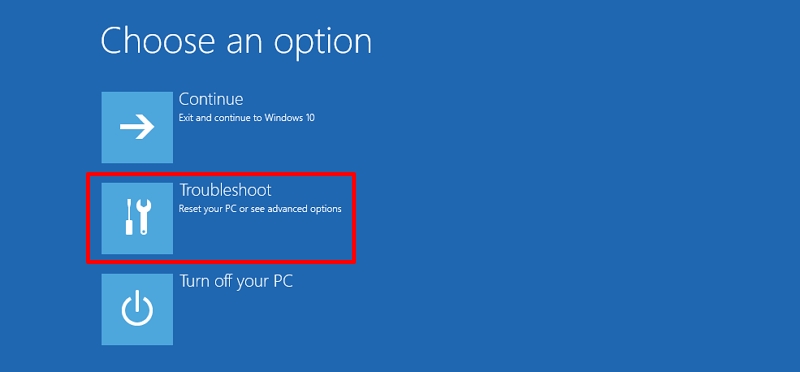
Safe mode – Choose an Option
When you enter the Windows RE(Recovery Environment), click on Troubleshoot. You will now have two options, the draconian Reset this PC and Advanced Options.
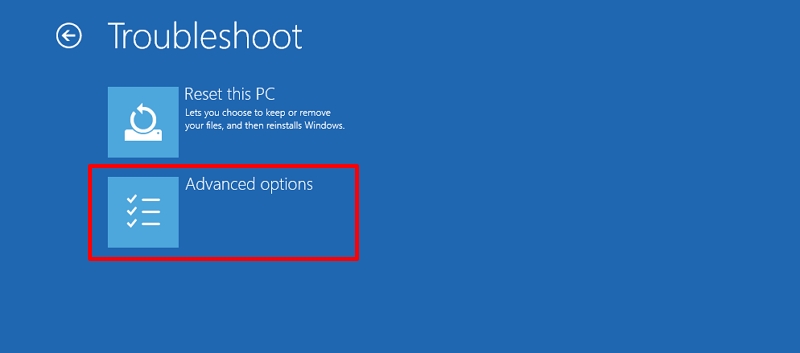
Safemode – Troubleshoot
In the Troubleshoot menu Select Advanced options. Additional options such as System Restore, Startup Repair and the Command Prompt provide a wide variety of options to recovery your PC. The “Go back to the previous build” offers the ability to use the Windows.old folder to go back to a previously installed version of Windows. This option will not work if you have run Ccleaner and removed the old Windows folder.
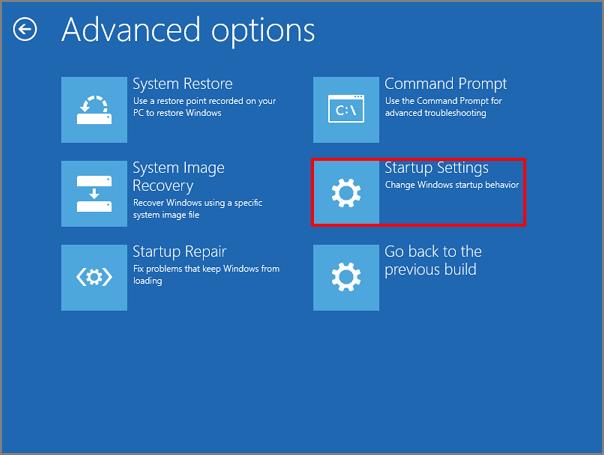
Safemode – Advanced options
In the Advanced Options menu, select Startup Settings.
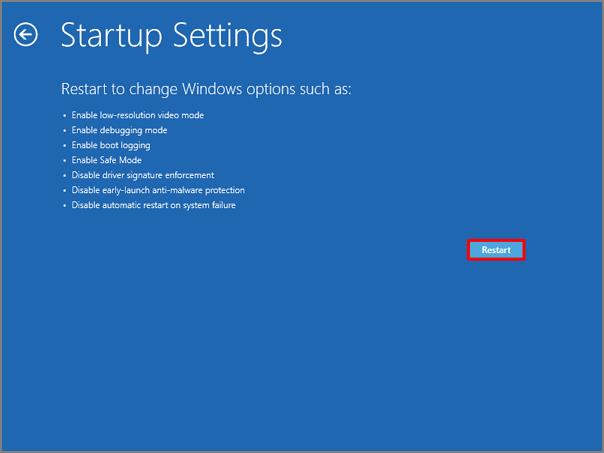
Safemode – Startup Settings
Click on Restart to start the computer in Safe Mode. What I find amusing is Microsoft decided to assign function keys to the Startup Settings choices. Perhaps this is why the function keys no longer work as F8 disables early launch anti-malware protection. Why they decided to use the function keys and not the numerical keys for this is a strange choice.
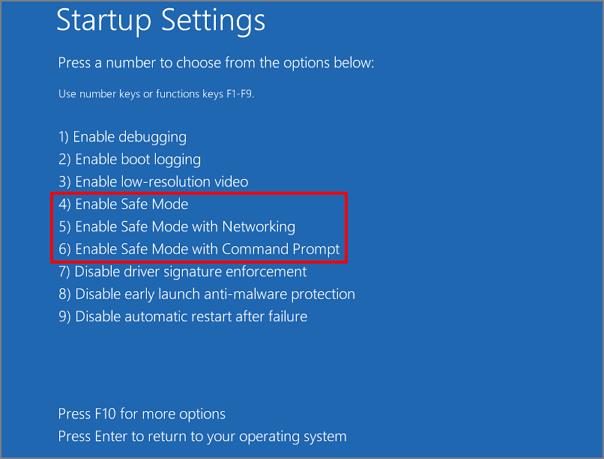
Safemode – Startup Settings
You can choose to enter one of three Safe Modes or choose another appropriate option.




About the author